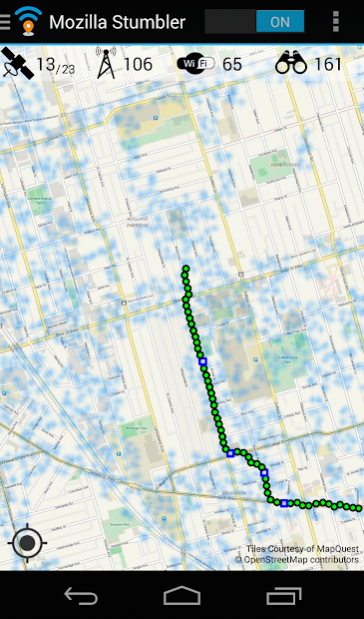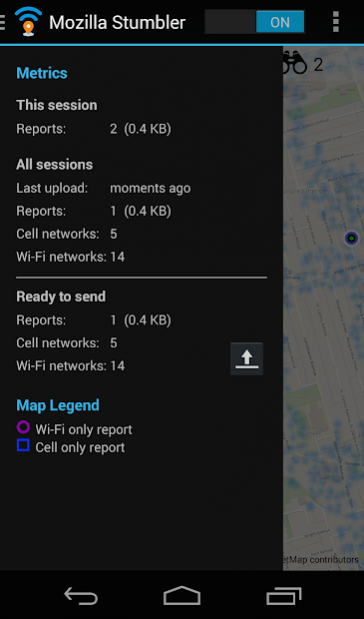Mozilla Stumbler 1.8.8
Free Version
Publisher Description
Mozilla is a nonprofit project and global community building a better internet. Mozilla Stumbler is an open-source wireless network scanner that collects GPS data for the Mozilla Location Service , our crowd-sourced location database. As you move around, the app "stumbles" upon new Wi-Fi networks and cell towers. The Mozilla Location Service combines these wireless network measurements to provide geolocation services for Firefox and other open source projects. For more information, visit our project page:
• https://location.services.mozilla.com
How to use Mozilla Stumbler
• The app stops/pauses automatically when you are not moving or your battery is low. (This feature works better on newer devices as they have better sensors).
• Go to un-stumbled areas (not covered in blue) to fill in the coverage map: https://location.services.mozilla.com/map
• Improve the accuracy of the service by stumbling in the blue areas.
• Try walking, biking, or driving new routes with Mozilla Stumbler every day!
• Start with major streets and intersections, then explore smaller streets.
• Your contributions will take a day to show up on the coverage map.
Feedback
• Please report bugs on GitHub: https://github.com/mozilla/MozStumbler/issues
• or the #geo IRC channel on https://wiki.mozilla.org/IRC
To conserve cellular data usage, the Stumbler's map view only shows high resolution map tiles on Wi-Fi. In the Settings , you can change this to always show the high resolution maps,
License
• Mozilla Stumbler is open-source software. The code is available on GitHub: https://github.com/mozilla/MozStumbler
About Mozilla Stumbler
Mozilla Stumbler is a free app for Android published in the System Maintenance list of apps, part of System Utilities.
The company that develops Mozilla Stumbler is Mozilla. The latest version released by its developer is 1.8.8. This app was rated by 2 users of our site and has an average rating of 3.5.
To install Mozilla Stumbler on your Android device, just click the green Continue To App button above to start the installation process. The app is listed on our website since 2019-02-11 and was downloaded 81 times. We have already checked if the download link is safe, however for your own protection we recommend that you scan the downloaded app with your antivirus. Your antivirus may detect the Mozilla Stumbler as malware as malware if the download link to org.mozilla.mozstumbler is broken.
How to install Mozilla Stumbler on your Android device:
- Click on the Continue To App button on our website. This will redirect you to Google Play.
- Once the Mozilla Stumbler is shown in the Google Play listing of your Android device, you can start its download and installation. Tap on the Install button located below the search bar and to the right of the app icon.
- A pop-up window with the permissions required by Mozilla Stumbler will be shown. Click on Accept to continue the process.
- Mozilla Stumbler will be downloaded onto your device, displaying a progress. Once the download completes, the installation will start and you'll get a notification after the installation is finished.